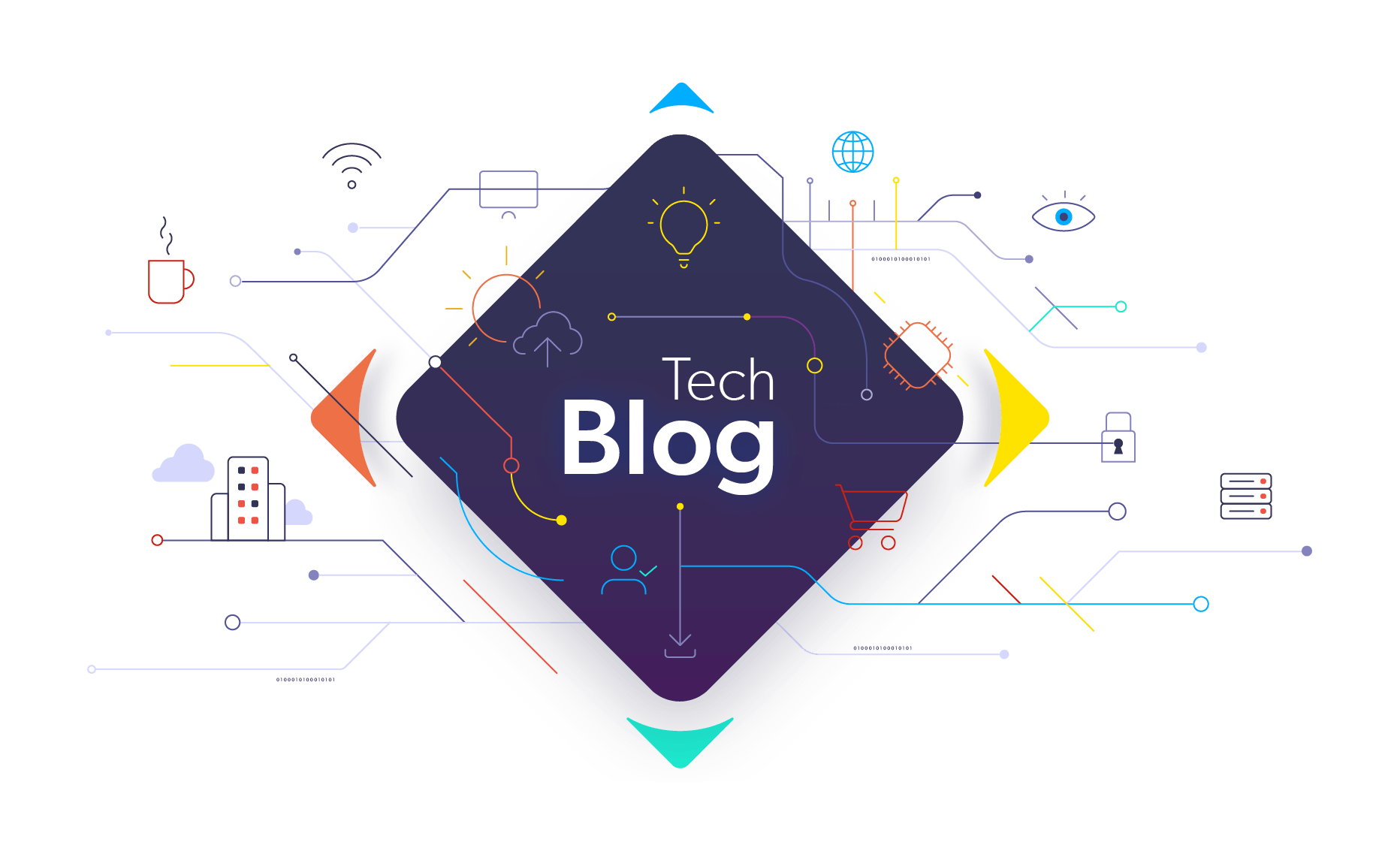A story of TypeScript, webpack, and code splitting
In my last blog post, I talked about how we use webpack at Coveo, to improve our development process.
One of the most powerful feature offered by it is code splitting.
I’ll try to explain how we are leveraging it inside our project, and combining it with TypeScript.

Building a resource locator
This is the first blog post of a new series entitled “Build it with Coveo”. The series will present innovative use cases for the Coveo Platform, always including full code samples.
Coveo customers use the platform in a multitude of ways. Many in the consulting and resource management business often ask us if our search technology could help them better match resources and projects.
Use case:
What if you want to find the best peer/employee with knowledge around “Artificial Intelligence.”? What if you need to add constraints such as “available for the next two months.”?

Applying Site Search Best Practices using Sitecore Part 4
This is the last part of my long adventure to cover all the best practices listed in the Best Practices for Site Search eBook.
The previous parts can be found here.

Automate Adding a Coveo Search Box In a Page Using Sitecore PowerShell Extensions
The Sitecore PowerShell Extensions is an amazing tool every Sitecore developer should learn to use. I recently started playing with it, my first goal being to find a solution to the popular request: automate adding a Coveo search box in a page.

Coveo Blitz 2017
7th edition
After months of preparation, the seventh edition of Coveo Blitz was held on January 7th 2017. As was the case in the last few years, the contest was held in our Quebec City office. Participants like to see our offices and the work environment we offer - oh, and here’s a scoop: next year, it will be held in our brand new offices!
A total of 58 students from 6 universities and colleges participated this year. We opened the registration on October 18th and all the available places (15 teams of 4) were filled by November 3rd.

Applying Site Search Best Practices using Sitecore Part 3
This is the third installment on my journey to cover all the best practices listed in the Best Practices for Site Search eBook. The goal of this series is to explain in details how to apply each best practice using Coveo for Sitecore V4.
If you missed the previous posts, you can find the full series here.

Applying Site Search Best Practices using Sitecore Part 2
For those of you who missed part 1, this series of blogs is to provide technical details on each of the best practices mentioned in the Best Practices for Site Search eBook.
My first Visual Studio Code extension (vsforce)
Our experience creating our first Visual Studio Code extension, details about the vsforce extension, and information that would have been useful when starting its development.

Setup webpack for multiple dependent project
In the past few months, I’ve been discovering Webpack and how to use it to improve the development process in our team.
A problem I ran into was how to setup multiple projects dependent on one another, in different repositories.
I wanted to make sure that the development environment was as painless as possible.

Applying Site Search Best Practices using Sitecore Part 1
A few months ago, the Coveo for Sitecore Product and Marketing teams released an eBook on Site Search Best Practices.
The guide is great for high level planning, but when it comes to execution, there are some gaps that need to be filled.
In this series of blog posts, I will go over each of the 19 points and explain in details how to implement them properly.
I will be using Coveo for Sitecore 4.0.450 in a Sitecore 8.0 MVC environment. Take note that everything listed below can also be done in Web Forms, but will require a different syntax.