When developing dialogs, wizards and applications in Sitecore, a developer would have to open them many times per day. When the action to open them requires more than one click, a lot of time will be lost.
Wouldn’t it be nice if one could open a dialog from the browser console command line or a bookmark?
With a bit of developer tools inspection, it is easy to find that Sitecore uses JavaScript to open the dialogs.
onclick="javascript:return scForm.postEvent(this, event, 'AnEventName')"The event name can be any Sitecore command like indexing:runmanager to open the Sitecore Indexing Manager. The code also uses this and the user event to feed the scForm.postEvent function. In a bookmarklet, no user event will be available so it needs to be faked by a { type: 'click' } object.
Put together, this code can be set as a browser bookmark to send a command to Sitecore in most of the cases:
javascript:scForm.postEvent(this, { type: 'click' }, 'YourEventName')The only exception is the Sitecore 8 control panel. The postEvent function reloads the page when called in a SPEAK page. Instead, the speakPostEvent function can be used but it has different parameters. Its user event needs to have a preventDefault function defined to avoid the page to reload.
javascript:scForm.speakPostEvent(scForm, { type: 'click', preventDefault: function(){} }, 'YourEventName')With feature detection, a universal bookmarklet code can be crafted.
javascript:var eventName = 'YourEventName'; var userEvent = { type: 'click', preventDefault: function(){} }; if (scForm.speakPostEvent) { scForm.speakPostEvent(scForm, userEvent, eventName); } else { scForm.postEvent(this, userEvent, eventName); }This code uses undocumented Sitecore APIs that might change in the future.
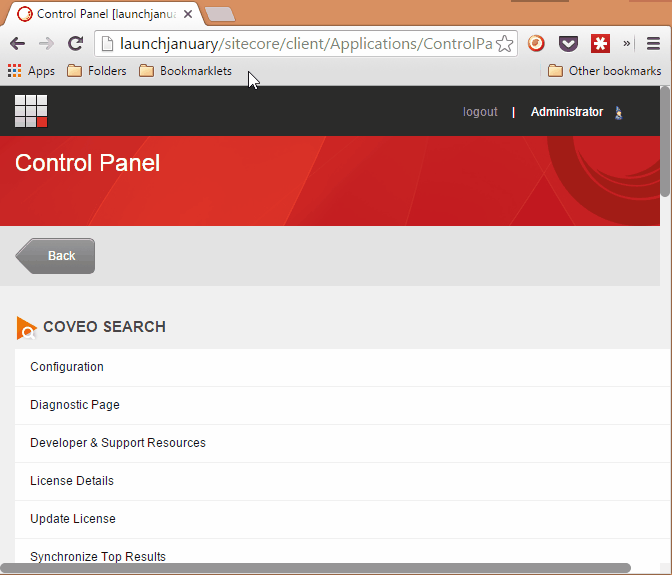
This code can even be used in the excellent Sitecore Developer Tool Google Chrome extension to open dialogs from any Sitecore administration page.